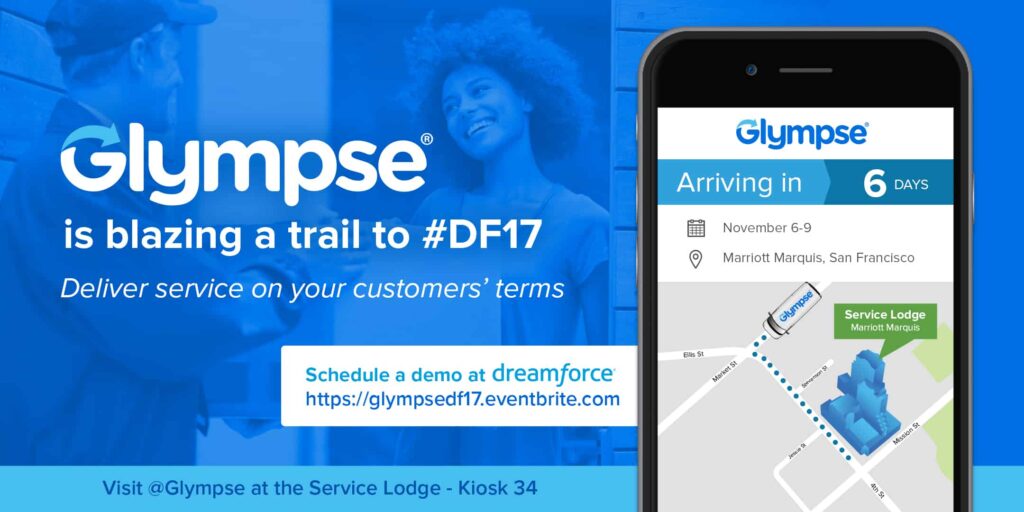What’s a Glympse, and why is it relevant at Dreamforce?
Glympse uses its location sharing chops to help companies connect with their customers and create context around in-person interactions. We help brands show their customers a live and trustworthy ETA for a service rep, delivery, package, shuttle ride, sales rep, estimator, tow truck – you name it. We’re heading to Dreamforce to showcase how our awesome customer connection tool works in the Salesforce ecosystem.
Our connector makes it easy to add Glympse to appointments powered by Field Service Lightning, but we recently we had a bit of an “aha moment.”
We needed to make it faster and easier for any Salesforce user to add the Glympse experience to any in-person interaction. We needed to give everyone the chance to test and experience the power of location sharing for themselves, in a way that fits their unique customer journey experience.
So next week at Dreamforce, we’re doing things Oprah-style. You know the drill: “You get a Glympse, and you get a Glympse, and you get a Glympse…everyone gets a Glympse!”
How do I get my Glympse?
Download. We just updated our Glympse En Route AppExchange package. Once it’s installed, you can configure a personalized Glympse-powered experience for your customers based off standard actions in Field Service Lightning environment. We’ve also got new tools for you to add the Glympse experience to any Salesforce Cloud or any app built on Force.com – just ask us how! That’s right, Glympse isn’t just for field service anymore. It’s for everyone (sensing the theme yet?).
Start with our 30-day free trial and experiment with all the ways you can Glympsify your business.
DIY. You don’t need extensive technical support to make Glympse a seamless part of your customer experience. We’ve added self-service configuration tools directly in our AppExchange package so you can do everything from customizing the color scheme and logo on your digital Glympse experience, to deciding what each customer notification should say and how often you should update customers.
Demo. Not sure how to start? Not to worry. We’ll have experts on
hand at Dreamforce to show you how Glympse works, and help you get started once you’re ready to Download and DIY. Get in touch with us here if you’d like to schedule some dedicated time, or you can find us at Kiosk 34 in the Service Lodge at the San Francisco Marriott Marquis.
If you’re not quite ready to add Glympse to your business, we still have a Glympse for you. Like we said – “Everyone gets a Glympse!” And we’re true to our word.
Dabble. Try Glympse for yourself. Download our app for iOS or Android, and use it to coordinate with friends, colleagues and customers at Dreamforce. They don’t need the app to see what you share, and you control how much they see and for how long.
Disseminate. We’ve set up a public tag so you can share your location with others using Glympse at Dreamforce. Just share to DF17 from your Glympse app, and you’ll be part of the collective Glympse sharing experience at Dreamforce. Let’s light up the map!
To summarize with some inspiration from the wise dodgeball coach Patches O’Houlihan, just remember the 5 D’s of Glympse at Dreamforce: “Download, DIY, demo, dabble, and disseminate!”
Everyone gets a Glympse!