Glympse PRO is a cost-effective, easy-to-deploy solution designed for small to mid-sized service and delivery teams that want to give customers a seamless, Uber-like experience. With real-time technician tracking and live ETA updates, Glympse PRO helps businesses reduce customer calls, eliminate missed appointments, and enhance satisfaction—all using just your team’s smartphones.
Case in Point: Bee Hauling USA
Bee Hauling USA, a specialized logistics provider transporting honey bees nationwide, leveraged Glympse PRO to solve their real-time visibility challenge . Their operations span multi-day journeys where tracking accuracy and customer communication are critical. See the case study here. 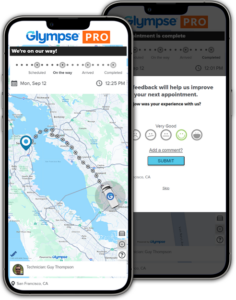
With Glympse PRO in place, they achieved:
- Multi-day tracking without requiring customers to install an app
- Real-time visibility into driver location and status
- Streamlined driver onboarding and operational efficiency
Customers gained confidence, call volumes dropped, and Be Hauling strengthened trust through transparency.
Why Glympse PRO Works for You
- Provides Uber-like real-time arrival tracking for customers
- Automates notifications via SMS/email—no more “Where is my service tech or delivery?” calls
- Designed for easy setup, requiring no on-site IT or heavy investment in integration
- Offers customizable workflow flexibility—adapt the solution to your operational needs
- Includes a powerful back-office dashboard to monitor jobs and make smart dispatch decisions
Ready to See Glympse PRO in Action?
Glympse PRO empowers your team to deliver on-time service, improved communication, and happier customers. Interested in experiencing it firsthand?
Contact us today to schedule a demo at GlympsePRO.com
and discover how real-time visibility can transform your operations.


